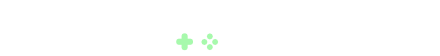LEGO has always been a huge part of my life, and I’m sure it is for a lot of you as well. Growing up, I was always building LEGO cities in my bedroom, creating random structures that looked like a massive blob, and of course setting traps for unsuspecting victims to walk all over the painful bricks. Since growing older, and diving deep into the gaming community, I have spent a lot of my gaming time into building cities in the popular sandbox game Minecraft. Now that LEGO has come out with their own building game, it’s time to go back to where it all started. Let’s see if LEGO Worlds will live up to my childhood expectations…
My first thought when I saw the game was that I would be able to log in and instantly start building! If you’re thinking the same then you are 100% wrong. You are first brought to your character selection, which I must admit is fairly limited. You have the choice between an astronaut, in either white or pink. This is very disappointing, however it turns out you can unlock many characters during your journey through LEGO Worlds. I do wish they had a bit more options of the starter though. Anyway, once you’ve picked said colour, you are then soaring through outer space towards your first LEGO World Biome!

There are various LEGO World Biomes such as: Pirates Cove (pirates), Colossal Coral (underwater), Fungus Forest (large mushrooms), Dessert Desert (candy land), Wicked Wasteland (volcanoes), and many others that are mostly generic such as Winter, Summer, Fall, etc..
The first few Biomes are definitely more tutorial-esque and will introduce you to a variety of tools:
The Discovery Tool: Used to scan objects all around LEGO Worlds. Once an object is scanned, you have then obtained the knowledge to re-build these pre-made objects later in the game.
The Landscape Tool: Used to raise, lower, or remove terrain all together. This tool is used to build bridges across dangerous lava, break down large items in your path, and ultimately save LEGO people from being trapped.
The Copy Tool: Used to copy large scaled items such as houses, trees & sculptures. This tool is found on Dessert Desert, which I must admit is my favorite Biome thus far!
The Paint Tool: this one is pretty self explanatory. This tool is used to paint your LEGO bricks, whether you want to paint your entire build with one coat, or paint brick-by-brick. The choice is yours!
The Build Tool: Allows you to build large structures one brick at a time. This is the tool that turns LEGO World into the sandbox game we all love and enjoy: Minecraft. Think of Minecraft creative, meets LEGO.
During the process of exploring these Biomes, and going through the tutorials, your objective is not only to learn new skills, but to obtain Gold Bricks. A LEgO Character will give you a ‘task’ to complete which helps you learn how to use your new found tools. Some examples of this is to change the terrain to save a character from falling into lava, breaking a LEGO character out of a dinosaur rib cage, or creating a throne for a pirate. After completing a task, you are awarded a Gold Brick and often times a new tool! These gold bricks are your ‘currency’ to open new Biomes, level up to gain different character abilities, and unlock building kits. I really enjoyed this mechanic as it gave me a goal to achieve. Any game that involves some sort of ‘quest’ is right up my alley! Although these tutorial levels were lengthy, I do believe it gave you more excitement to reach the final Build Tool.

It takes little over an hour just to obtain the Build Tool, which goes to show you this isn’t a jump in and start building type of game! Bare in mind, I was also exploring the Biomes from top to bottom and I may have had a slight mishap with a rocket ship. Once all these tools are unlocked, you are then finally introduced to Free Build. You’ll be able to create your own world, and start digging into LEGO Worlds’ true potential. You can change the terrain to create mountains or large flat fields, and start placing your structures to create a city of LEGO. I will be doing a second post showing some of the awesome builds you can make on LEGO worlds.

In conclusion, I think LEGO Worlds has immense potential to be a great game. I think this game is a unique twist mixing familiar LEGO game controls, with new exciting adventures! There definitely are a few bugs here and there and I do wish you obtained the Build Tool a bit sooner, but besides that I really do enjoy the game. I’m very excited to dabble in the build mode a bit more and share with all of you my LEGO creations!
DISCLAIMER: LEGO Worlds review copy was provided by WB Games. The opinions expressed in the article above have not be affected by, dictated or edited in any way by the provider. For more information please see Girls on Games’ Code of Journalistic Ethics.