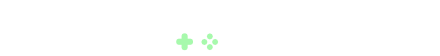The wonderful people over at Asus ROG decided that for some reason, my opinion on things matter! Not only did I get to review the pretty gosh darn amazing STRIX GL502 gaming notebook about a year ago, but they actually decided they wanted to let me review something again! So a few weeks back, they sent me the pretty spiffy looking ASUS ROG GR8 II mini-desktop gaming machine. So I tried it and, spoiler alert, I liked it!

Beautiful Inside…
First off let’s get the boring stuff out of the way. By boring, I mean the technical specifications, connectors, and all the juicy numbers you guys want to know about. For a machine with a very small form factor, it packs quite an impressive list of high performance parts. I’m talking GTX 1060 (although the 3GB version and not the 6GB), Intel Core i7-7700 (not the K version, tiny bit disappointing), 16GB of RAM, a 2.5 1TB HDD and a 500GB SSD. Surprisingly, my Windows 10 installation didn’t come preinstalled on the SSD but rather on the regular hard drive. Not a big deal, but if you’d be interested in buying a machine like this one, I would recommend installing Windows on the proper drive for best performance. Plus, the very generous 500gb gives you plenty of space for not only the OS but also most of your games with additional software.
Now, the i7-7700 is great processor from INTEL; the only downside being that you cannot overclock it to boost performance. It’s not exactly surprising for a pre-built small form factor computer, but the option to upgrade would’ve been nice. Then again, temperatures were running pretty hot when playing games like Overwatch or The Witcher 3. I was getting a steady 70C at full load, which is perfectly fine for an everyday use, but overclocking might bring the temperatures past beyond the recommended limit.. Remember kids, heat=bad, especially when it comes to computer components!

…and Out
As far as connections goes, it’s pretty much what you’d expect from a small form factor desktop: minimal USB ports (3 in the back 2 in the front), a USB-C connector, ethernet connector (thank Bill Gates it’s not wireless), 1 S/PDIF port, 1 3.5 audio jack for speakers and a lock. You also have 2 HDMI connectors and 1 DisplayPort connector for all your viewing pleasure. Meaning you can connect up to 3 monitors on it (do it, it’s friggin awesome). I was a bit disappointed with the amount of USB connectors in general, especially in the back. When you look at it, 3 is really not a lot! Plug in a mouse, a keyboard, and a webcam and bam, no more room for anything else. You do have the 2 front USB connectors but putting stuff there is just going to hide the wonderful LED RGB lighting the GR8 has.
Since the machine is very small, the actual power supply couldn’t fit in the machine so you have this big blocky external power supply that comes with the computer. I’ll be super honest: I’m not a big fan of that design. I understand why they did it as there’s no room inside the case in this build, but I’m really not a fan of external power like that. I’ve had waaaayyy too many laptop power supplies fail because they were external for me to trust this one. Then again, it’s a small detail since I’ve had no issue with the GR8 during the week I’ve been using it. I also really liked the actual case for the PC! I’m not a huge fan of LEDs but being able to control the color, the intensity, and the pattern of the front lights was pretty damn awesome. Have a look at this little video showing off the front lightning.
But Can It Game?
When it comes to actual gaming performance, the ROG GR8 II is fantastic. My current home computer has comparable specs, but in a huge, clumsy tower that’s absolutely not portable and a real pain in the arse to bring to lan events. I played Overwatch on the GR8 II at EPIC settings with everything turned to 11 and was getting a steady 120 FPS across the board, even during intense spouts of battle on the point. For me and a lot of people, having high FPS is nice, but having constant FPS is just as important. Seeing the GR8 eat those frames like a monster was very nice to see.
I also wanted to give it something a bit more beefy to sink its teeth into, so I booted up my Witcher 3 save and cranked everything to max settings. I did see some slow downs here and there during combat and high intensity scenes, but overall, the experience was great and it looked smooth as butter on a baby’s bottom. (I went there).
ASUS is marketing it as a real all-in-one machine that can do it all and do it well VR, LAN parties, Steam Machine, console replacement… Pretty much anything you can think off, the GR8 II wants to fill that niche. Honestly, I feel like this could be a very nice computer to do pretty much anything you can think off! It’s quiet, efficient and it looks very spiffy to boot! If you’re in the market for an awesome desktop computer that can do it all, the ASUS GR8 II is a solid choice.
DISCLAIMER: The ASUS ROG GR8 II reviewed in this article was provided by ASSU ROG Canada. The opinions expressed in the article above have not be affected by, dictated or edited in any way by the provider. For more information please see Girls on Games’ Code of Journalistic Ethics.