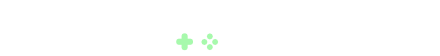Screens. I can easily say that I stare at a screen almost every waking hour of the day: work computer, gaming computer, laptop, iPhone, TV, Nintendo Switch… I cannot get away from screens. Hey, I’m not complaining, but after spending days on end just staring at illuminated pixels, I know how important it is to have a good monitor.
I am also very brand loyal. I currently own 3 Samsung monitors and a TV. My previous TV was also Samsung. So when Samsung reached out, offering Girls on Games the chance to go hands on with their new 24” Curved Gaming Monitor, I said hell yeah as quick as I could type the letters out. I have never owned a true gaming monitor before (I only got into PC gaming last year) and the concept of a curved screen peaked my interest. So here goes, my thoughts after spending 3 weeks with the Samsung 24″ Curved Gaming Monitor with AMD FreeSync.


The Look
It’s funny, I am so used to seeing TV and monitor screens packed in these really thin boxes at Costco and Best Buy that I was actually surprised when I picked up the monitor at Fedex. The box was big. I should have known better though; how would you fit a curved monitor in something slim! LOL. Though the box was fairly large, it was not heavy, thank goodness.

Assembly was pretty easy: a few screws here and there resulted in a sleek looking monitor that had very futuristic elements in its design. The monitor is pretty much all black, with a small ring of silver on the back and two Samsung logos, one on front one on back, in silver. Once connected to a computer, this monitor features a light at the bottom that can be set to pulsate to the soundtrack of your game (coooool). Next to the curved screen itself, the most striking design feature is the arm support. It moves really smoothly to fit your desired viewing height and permits the monitor to be viewed in both portrait layout as well as landscape (though it’s a little weird viewing portrait mode on a curved screen). As sleek looking and functional as the arm is, it does take up a fair amount of space on a desk, so be sure to check if it will fit in your setup. It was a perfect fit in mine.


This curved monitor has all the ports you need: HDMI inputs, a displayport, a service jack input and headphone jack. Cool feature that you can connect your console or any other media device and get sound out of the monitor.
That Curve Though
The Samsung 24” Curved Gaming Monitor features a 1800R curve. What does that mean, you ask? Essentially, 1800R represents the radius of the circle that you would make by putting several of these monitors in a chain. In this case, the radius would be 1.8 meters. Seems pretty steep compared to other monitors which feature a 3000R or 4000R curve, but at this 24 inch size, it doesn’t feel extreme.

What’s the benefit of a curved monitor? The concept is for the monitor to encapsulate your field of vision, making your experience with the visuals being produced seem more immersive. This monitor is a little small to get that full effect unless it is really close to your face, which is a little impossible with my 3 screen setup right now, but could totally work if arranged properly.
The Tech
Ok! Time to get to the meat and potatoes. This Samsung monitor features a 24-inch Full HD VA panel using Quantum Dot technology. I had to look up what Quantum Dot technology was, and thank god for Wired. You can read all the nitty gritty on it in this article, but the Coles Notes is that this is an LED monitor with a special layer on top that enhances the colors. Can you tell? OH YES. One of the first things I noticed about plugging in this monitor was how saturated the colors were. It really makes games like Overwatch, Subnautica and Mages of Mystralia, which feature a bright color palette, sing. The monitor also features a 144Hz refresh rate which makes gameplay motion smooth as butter.
There is also the FreeSync tech built in that you can take advantage of if you have an AMD graphics card that supports it. Unfortunately, I don’t have one (I have an GeForce GTX 960). For those that do, FreeSync is advertised to dynamically sync the screen refresh rate with the image frame rate to minimise stutter and create smoother gameplay.

Features That Rock
The Samsung 24″ Curved Gaming Monitor has three major features that I didn’t even know I needed until now (and am going to miss when I ship this thing back to Samsung). First off are three buttons on the bottom right of the monitor. You can use these to set your favourite presets so you can activate them in a flash. So awesome when you want to have a setting for gaming vs. another task; in my case, I had one for graphic design and video editing. Second are the built in game modes that are preset to optimize the black gamma level, contract ratios and sharpness. Never thought this would be important until I started flipping between game styles. I now have the three quick buttons set each to a different mode, handy to instantly change as fast as my gaming mood.

Last is the eyesaver mode. I am using it right now as I write this post. After staring at screens all day, this light yellow cast over the whole screen really helps with eye strain so that I can game more… who am I kidding… write more articles LOL.

Gripes
I have two pitfalls with the Samsung 24″ Curved Gaming Monitor, and they are pretty minimal (or can be fixed with a credit card). First off, as a graphic designer, you have be real careful about using a curved screen when working. I do a lot of alignment by eyeballing and with a curved monitor, straight isn’t really straight. Keep those rulers on!

Second is more of a size issue. I would like to see this in a 27” size screen. I like big screens and I think the curved monitor would be more beneficial at a larger size to really get the full immersive effect.
The Verdict
Everything considered, the Samsung 24” Curved Gaming Monitor is pretty solid. I managed to track down the price on Best Buy and it will run you $599 CAD (plus the eco tax here in Quebec). The good features easily out way the bad, which can mostly get fixed by dropping more cash on a larger monitor. Samsung continues to keep me hooked on their screens, and I won’t be looking back anytime soon.
DISCLAIMER: Monitor review unit was provided by Samsung Canada. The opinions expressed in the article above have not be affected by, dictated or edited in any way by the provider. For more information please see Girls on Games’ Code of Journalistic Ethics.